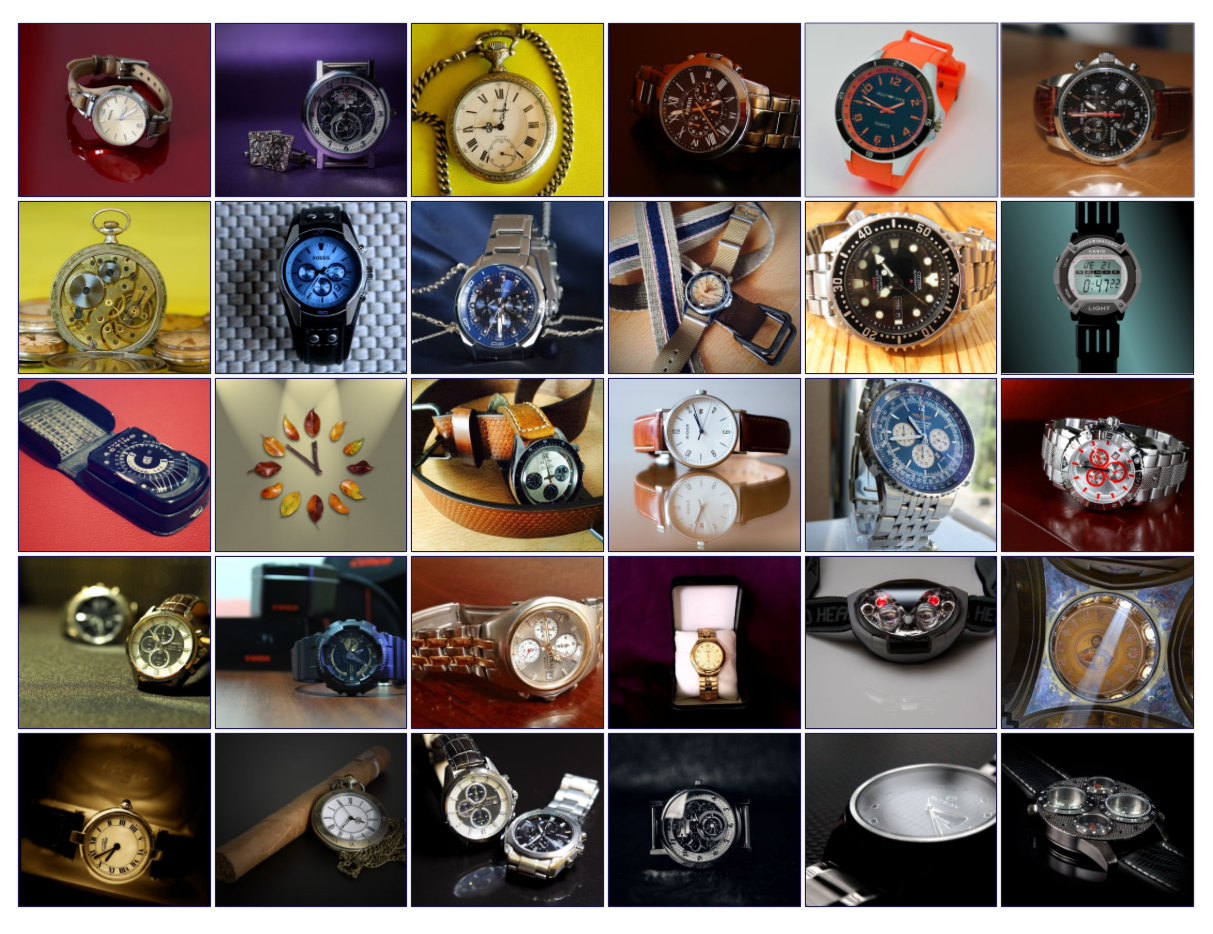There are two types of Galleries – Masonry and Grid.
Masonry Gallery
Masonry gallery tries to place images of different resolutions where they are of best fit. Hence, it is most suitable for a gallery where images are of different resolutions. Although, sorting of images is possible but it doesn’t mean that images will be 100% sorted since some images might be re-arraged by the masonry to ensure there are no empty spaces in between images.
Grid Gallery
Grid Gallery arranges the image in rows and columns. It is best suited when you have same resolution images. We have provided aspect ratio correction which is why you can have any kind of gallery – square, potrait and landscape. Even if images resolution are slightly different, then Grid Gallery is still your best bet as minor aspect ration problem can be corrected using aspect ratio correction feature.
Recap!
Both of these galleries come up with their use cases and limitations as shown below:
| Masonry | Grid | |
|---|---|---|
| Images Resolutions | Different and Same | Same |
| Sorting Of Images | Not 100% | Yes |
| Aspect Correction | Not Required | Yes |
| Captions under Images | Yes with hover/overlay | No but hover/overlay |
| Demo | Masonry | Grid |