There are certain situations where you being the admin of your store want to check it out but you are present in a country where you have set to redirect customers. Now even though the redirect tules are working correctly you still want to be able to access the store without getting redirected. Keeping these kinds of scenario in mind we created a very simple but quirky solution to this problem.
How to proceed with the Bypass?
There is no lengthy procedure to do this. All you need to do is, add a parameter at the end of your store URL and voila, redirection won’t work as long as the session lasts(until the browser window is closed)
Store URL that we will be using throughout the article is :
https://geoip-country-redirect.myshopify.com/
To bypass the redirection on your store you need to add this parameter at the end of your store URL: ?SkipCozyRedirect=yes
Eg. https://geoip-country-redirect.myshopify.com/?SkipCozyRedirect=yes
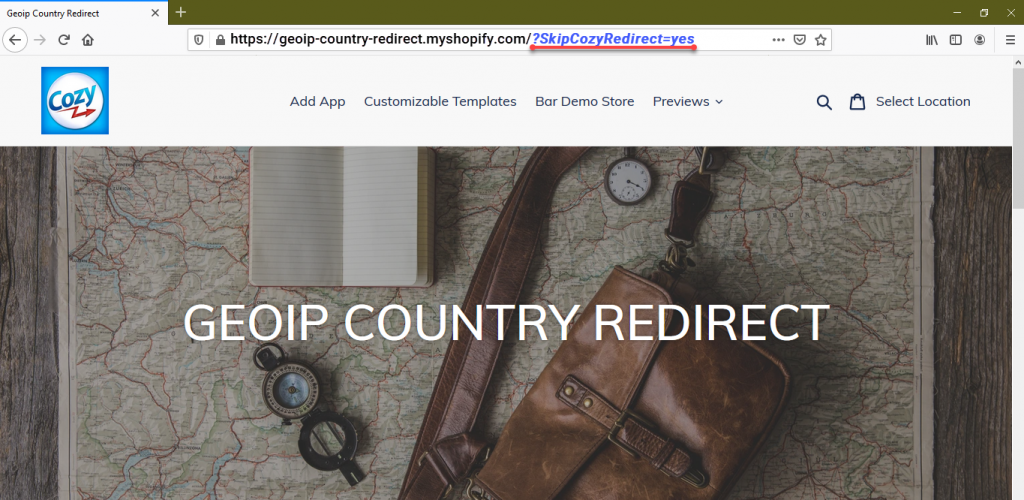
Once you have added the Parameter at the end of the URL the redirection will not take place for you as long as the browser session lasts (i.e. until you close the browser).
How to return redirection back to normal without closing the browser?
There might be some instances where you might not have an option to close the browser entirely may be because you have some unsaved work left or you have something else going on which can’t be interrupted. Keeping that in mind we have prepped another solution as well. To do that the only thing you need to do is use a different parameter:
?SkipCozyRedirect=override
Eg. https://geoip-country-redirect.myshopify.com/?SkipCozyRedirect=override
Once you paste this at the end of your store URL the cookie previously saved to bypass redirection will be deleted and redirection will go back to normal.
How to customize the bypass parameter?
There might be some situations where you would not like a long parameter such as ?SkipCozyRedirect=yes to be appended into the URL. One such situation would be if you have provided links to switch between your multiple stores and you have used the bypass parameters to allow the customers to switch stores even though they are supposed to be redirected.
For such situations we have provided a setting in the app using which you can customize the parameter text based on your choice and convenience.
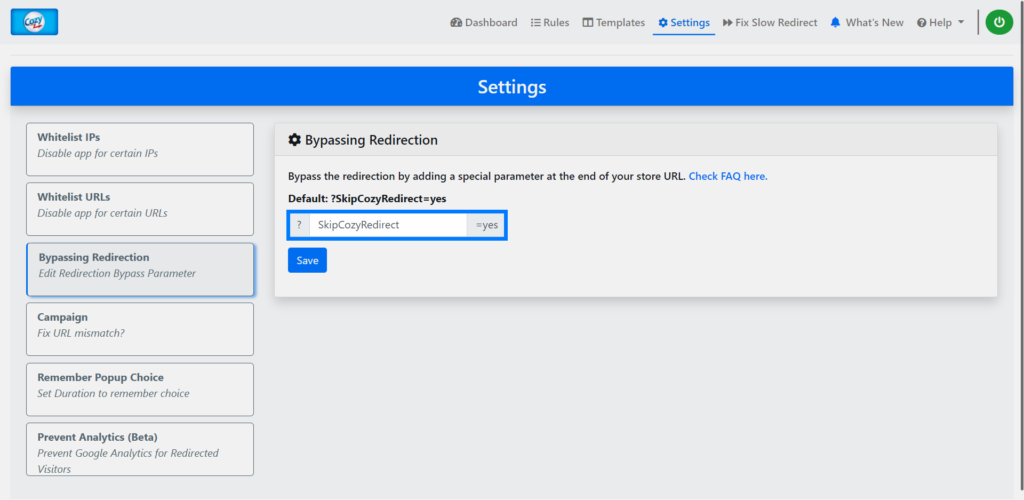
As shown in the screenshot above, the default bypass parameter is ?SkipCozyRedirect=yes. In the input panel, you can replace “SkipCozyRedirect” text with any convenient text. Note that only the “SkipCozyRedirect” text can be changed the characters “?” and “=yes” will still remain unchanged.
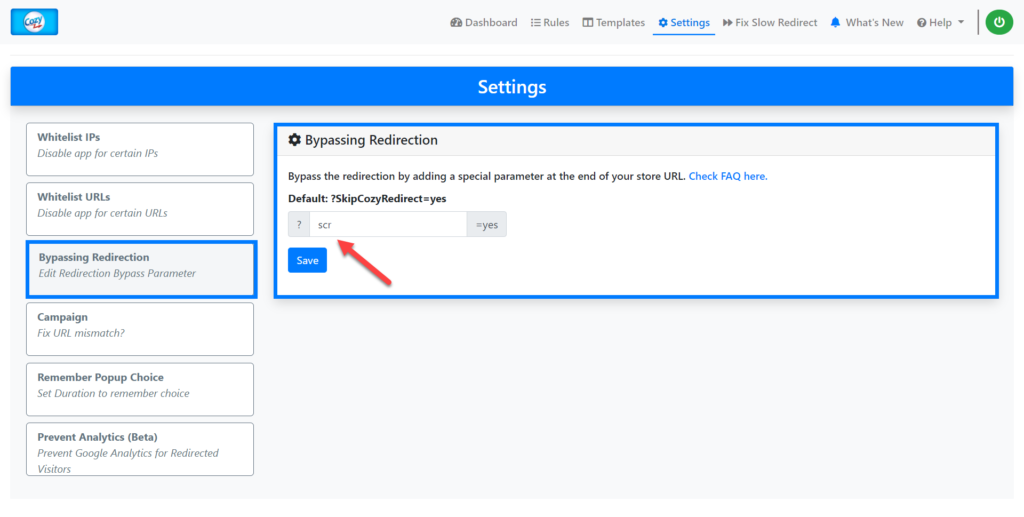
In the above screenshot we have changed the Bypass Parameter to “?scr=yes” with an intent to shorten it. The parameter will be used just like the default parameter:
Eg. https://geoip-country-redirect.myshopify.com/?scr=yes
The parameter text can be more generalized based on store country such as “?USA=yes” & “?CA=yes”.
Lastly, after making the change in the parameter make sure you remember that you changed it and what the new parameter is, because once the change is made the default “?SkipCozyRedirect=yes” will no longer work until it is set as such.
This concludes our article on “How to bypass redirection on your Shopify Store?”. Feel free to reach out to us at support@addons.business for any further queries.