UTM parameters are often used by Analytics services like Google Analytics!
Why use UTM?
UTM parameters are used to track the source of traffic as well as conversions. For example, you are running an email campaign and you want to know how many customers are coming from that email, you can simply add utm_source to every link in email. Hence, it makes sense to use it in Country Redirect to know how many visitors are pushed to right store. Right? It might help you tweak your traffic sources as well.
Where to add UTM in Country Redirect?
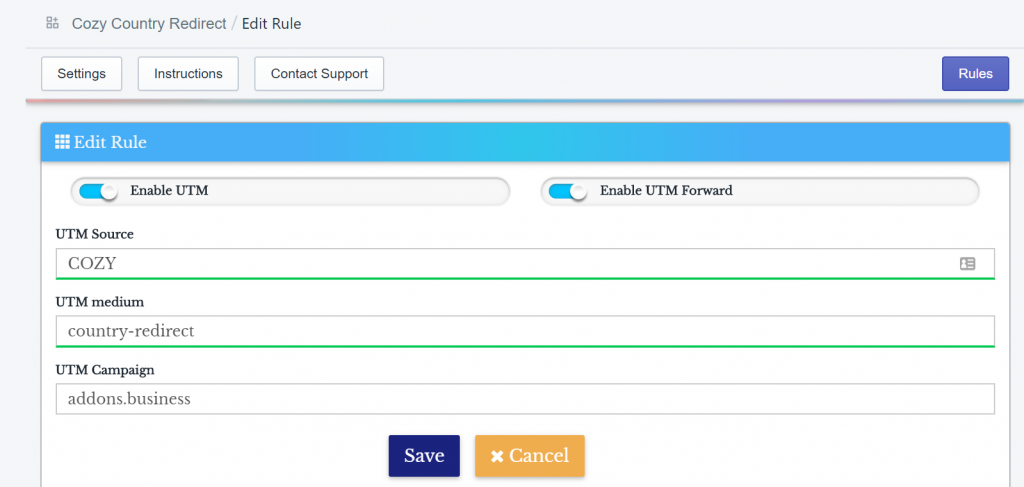
In advanced configuration of each “Rule”, we have three fields which you can add:
- utm_campaign You can use “cozy_country_redirect”
- utm_source We recommend here the name of the rule!
- utm_medium We recommend here “auto” or “dialog” depending on whether you have used automatic redirect or modal box (dialog)
Can I keep original UTM parameters?
Yes you can, and you should! Imagine a scenario where you are running an ad in Google or Facebook. That means you have paid for the ads and of course you want to know if your campaign worked or not! In these common cases, you can select the “Forward” feature in the Rule!
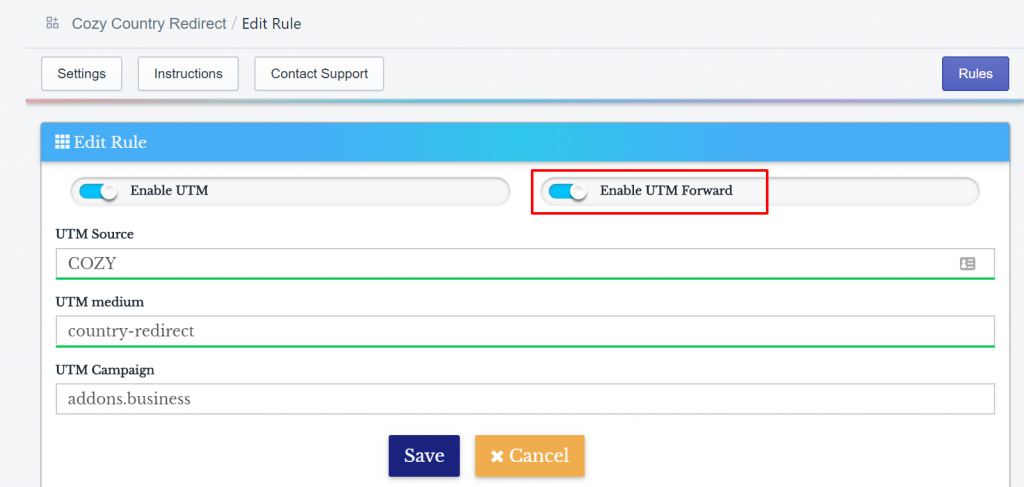
How forward Feature works as:
Facebook Ad’s UTM Parameters
Let us assume that you are running a facebook ad campaign for your clearance discount in following fashion!
1. utm_campaign=clearance_discount
2. utm_source=facebook
Rule’s UTM Parameters
While your rule stats that – anyone coming from USA should be redirected to Canada and has UTM configuration as following:
1. utm_campaign=cozy_country_redirect
2. utm_source=usa2canada
3. utm_medium=auto
Resulted UTM Parameters
If a user is coming from USA, our app will take the priority of utm present already in the URL and append rest to the URL as following:
1. utm_campaign=clearance_discount ===> From Original URL
2. utm_source=facebook ===> From Original URL
3. utm_medium=auto ===> From App Configuration