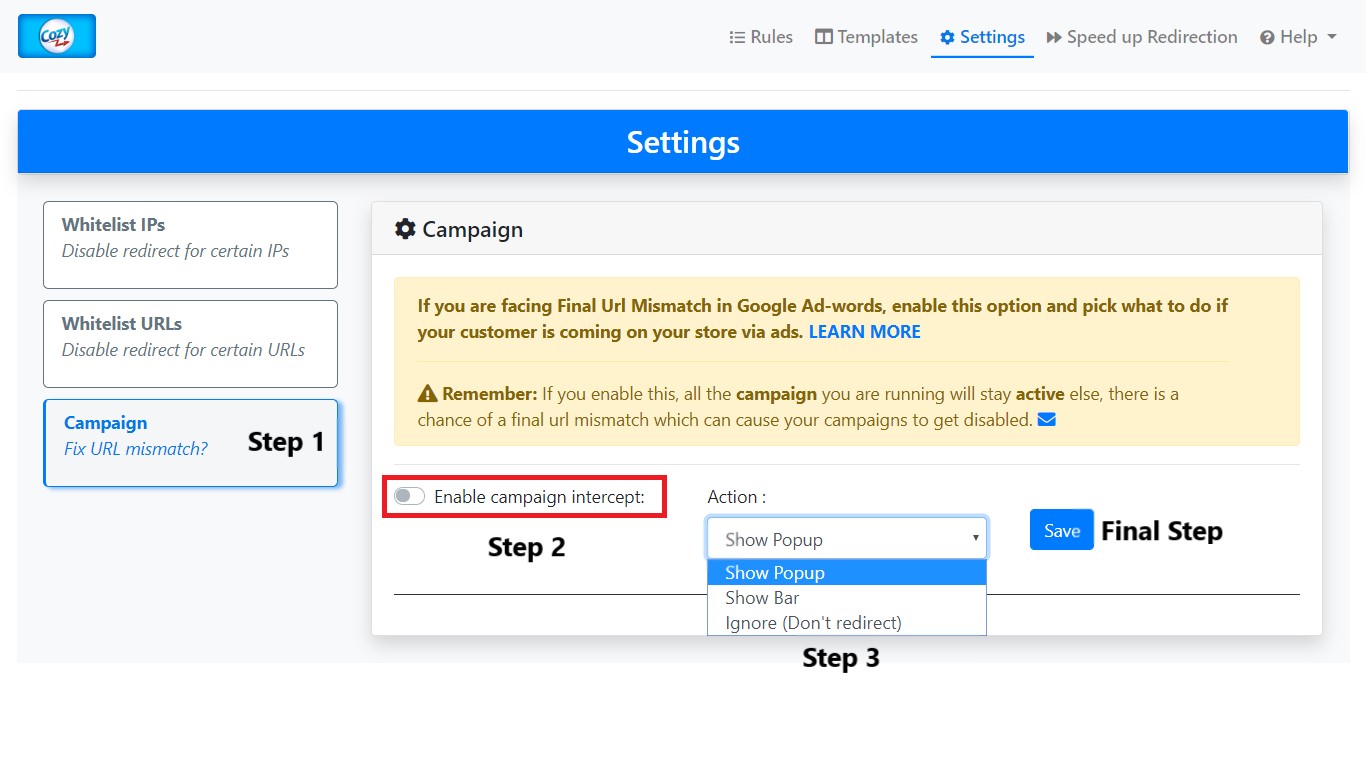If you are using Auto-Redirect for countries and running a campaign, then there is a chance that Google would disable your campaign because of destination URL mismatch error.
How to handle this?
Right now we don’t have settings for this in your panel but we do have an option to intercept the campaigns in our panel but it is still in beta. You can contact us and we will enable it for you and pick the modes you want us to enable:
Two Modes are available:
Intercept the Campaign
In intercept the campaign mode you can specify what action to take with the visitors if they are coming from ad campaign clicks and you have auto-redirect enabled for their country. We can either show a popup or bar instead of Auto-Redirect. All other visitors from the country coming via any means other than ad campaigns (Eg. organic search or links) will be redirected normally by your chosen option (i.e. Auto-Redirect or Ask for Confirmation). As long as you are running the ads, we recommend you to keep this option enabled.
Approval Mode
This is a temporarily situation when actual Human (not the bot) from Google support team will check your store to match the final destination URL. This happens when you send your ads for approval. You can contact us before doing that so that we can enable Approval Mode. When Approval Mode is enabled, we will not auto-redirect any customers from USA, they will see bar instead. Once your campaign is approved, you can contact us and we will disable this feature and auto-redirect will start working.