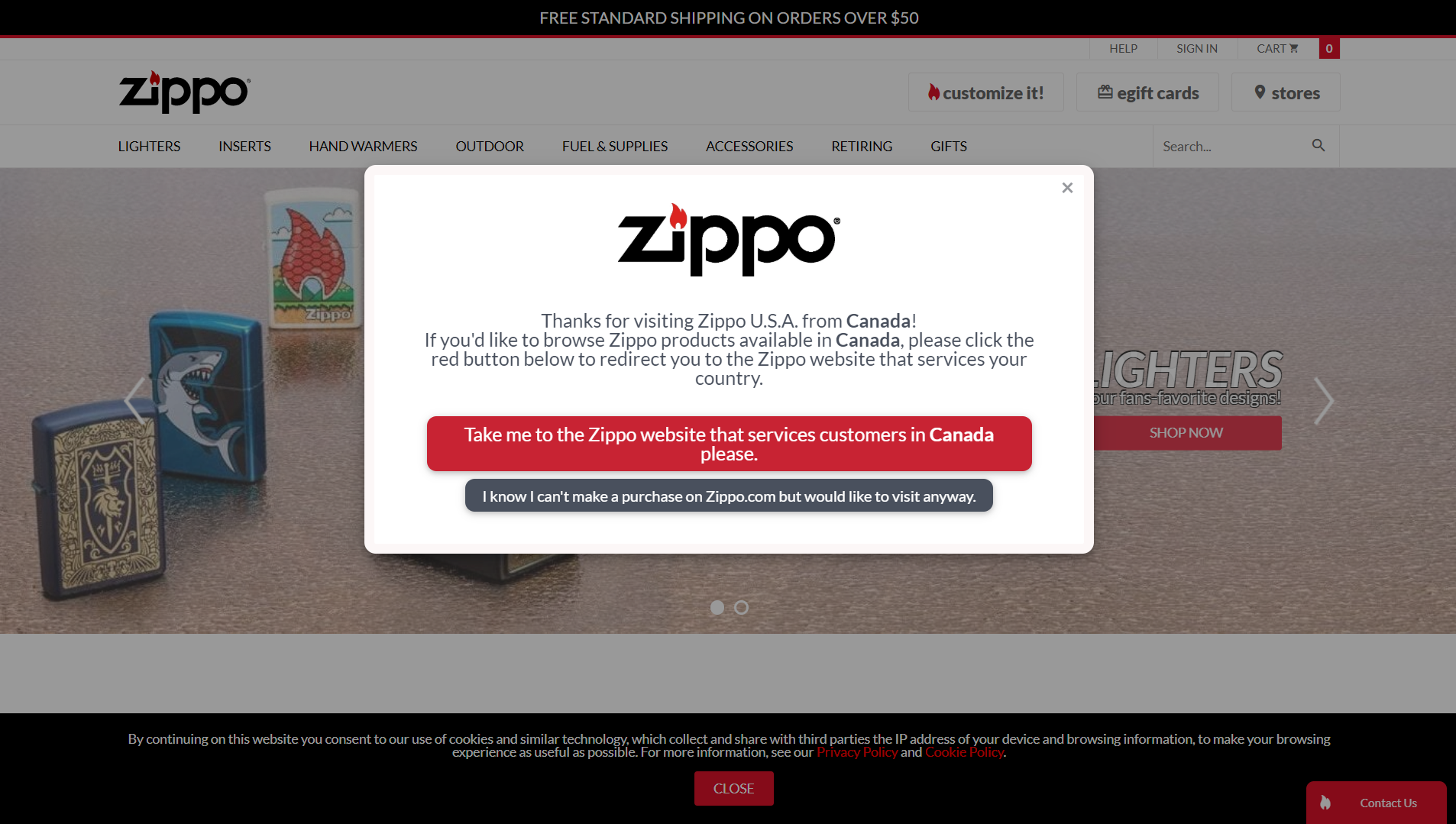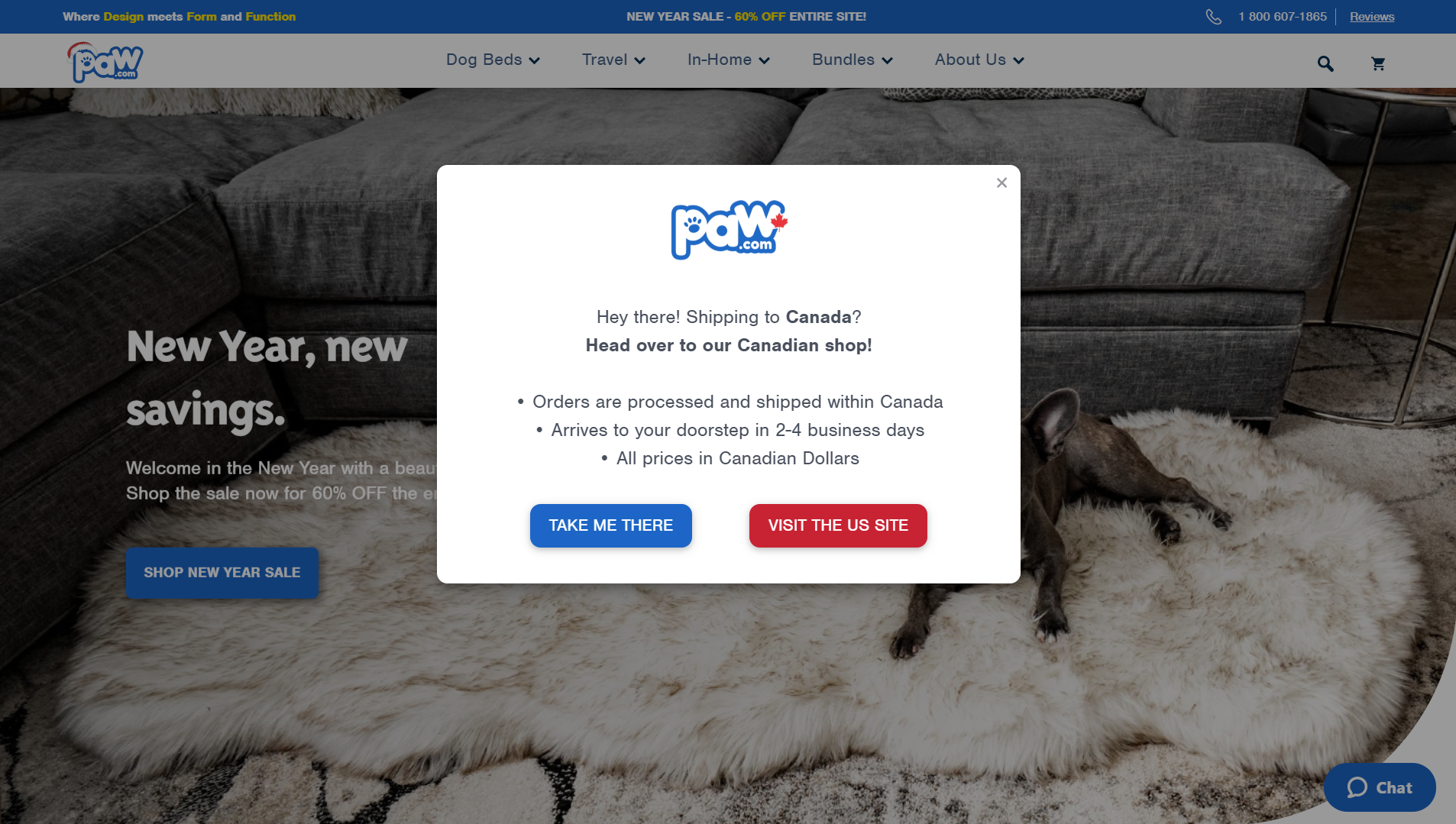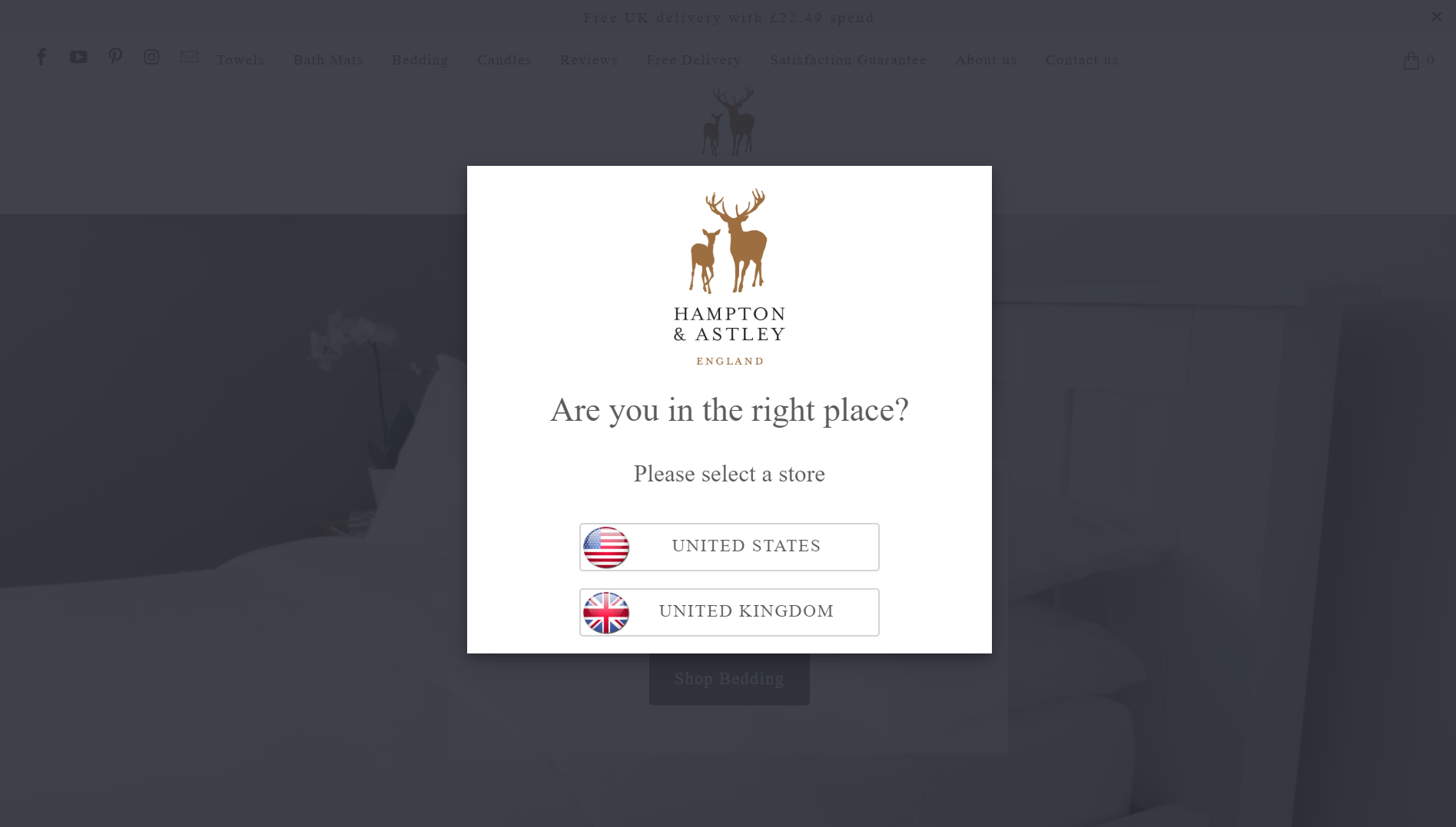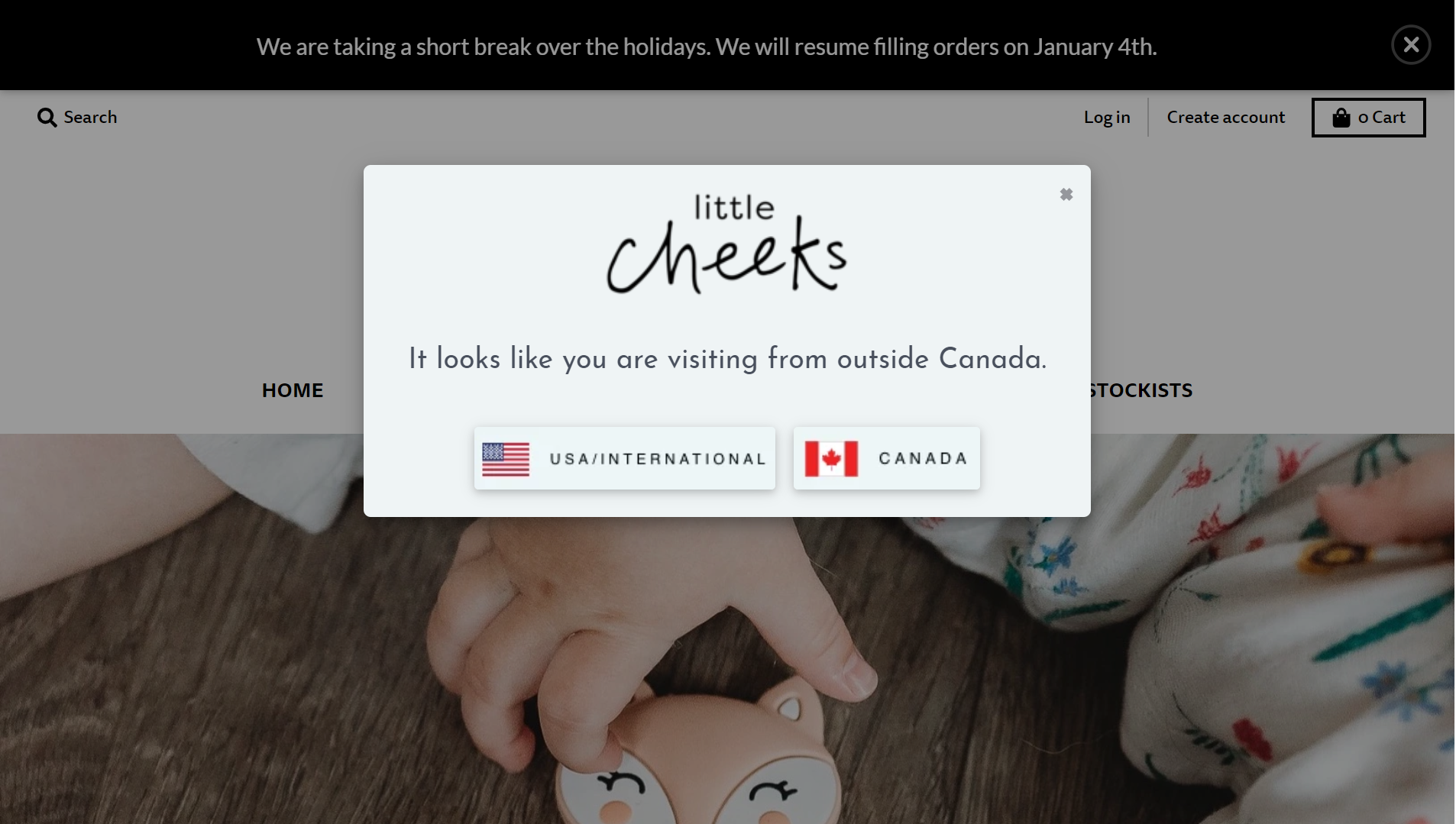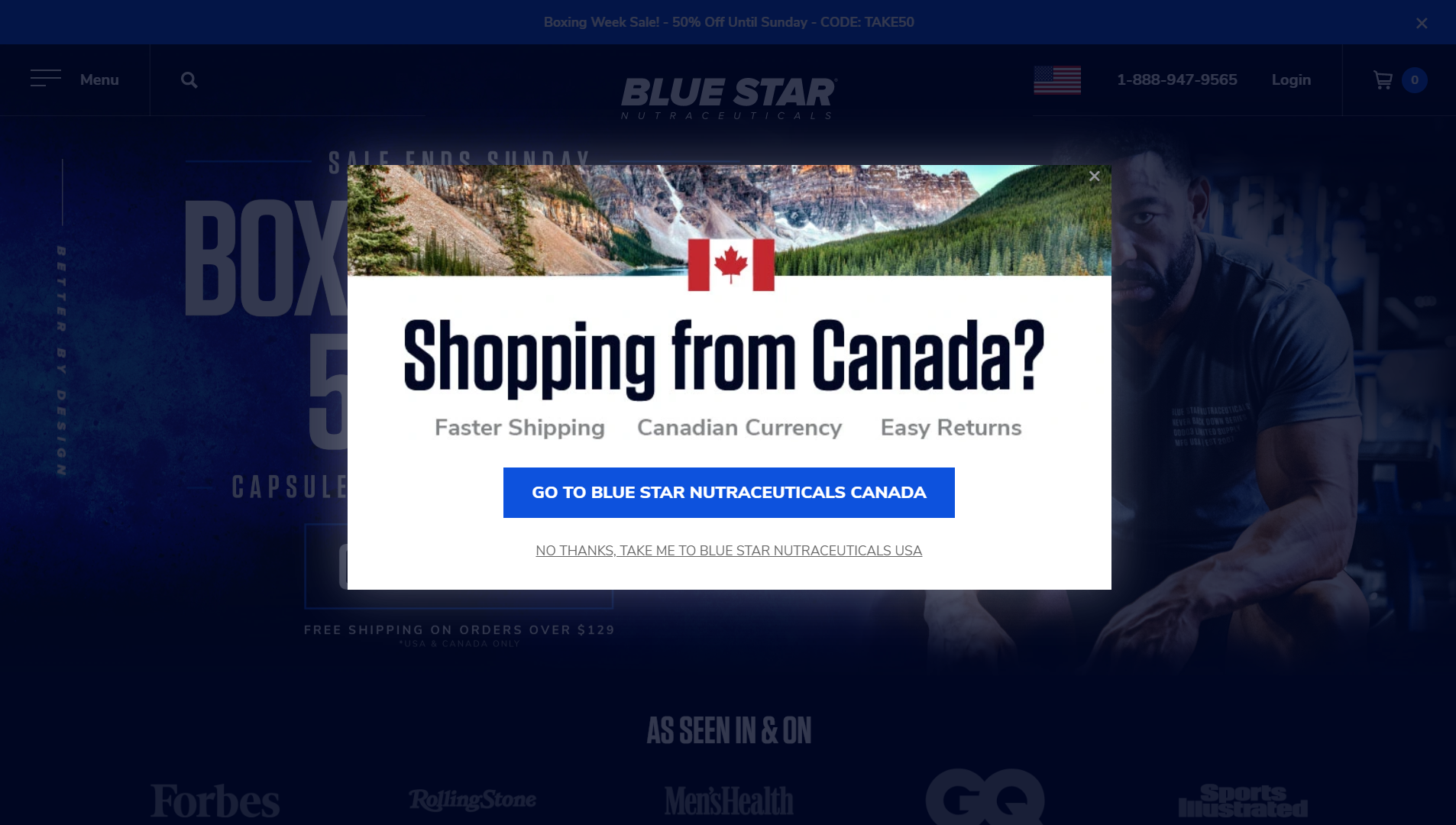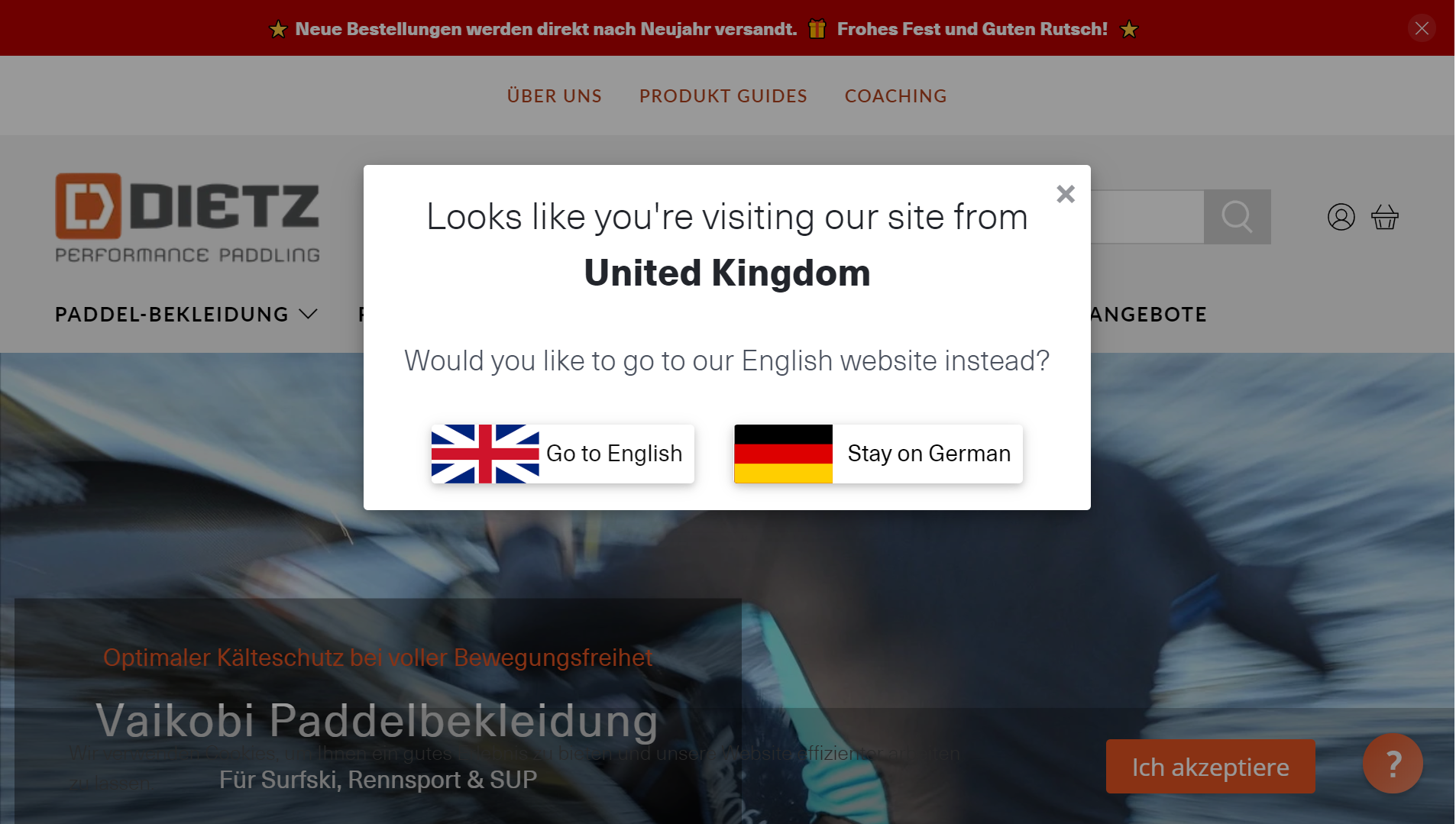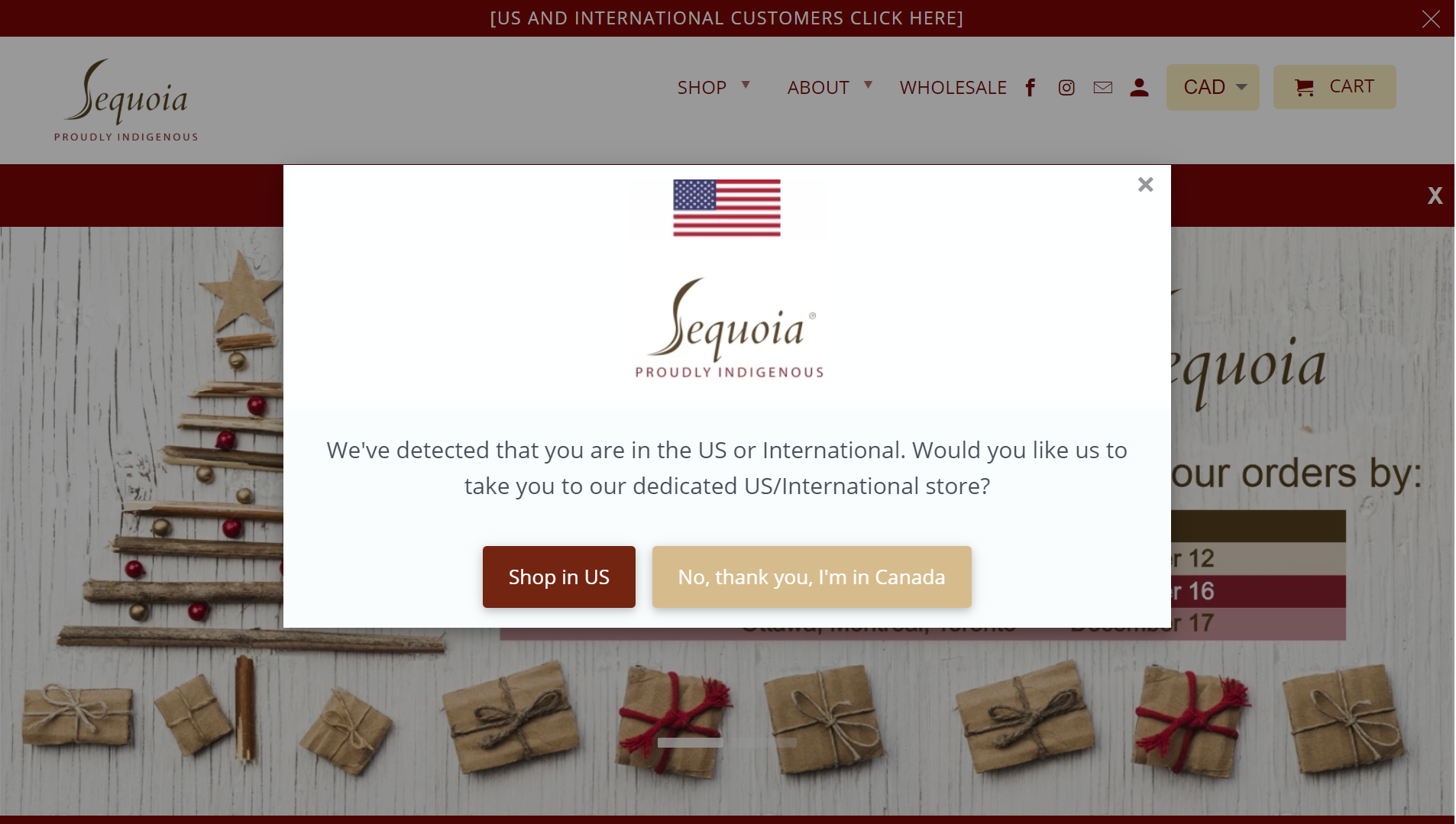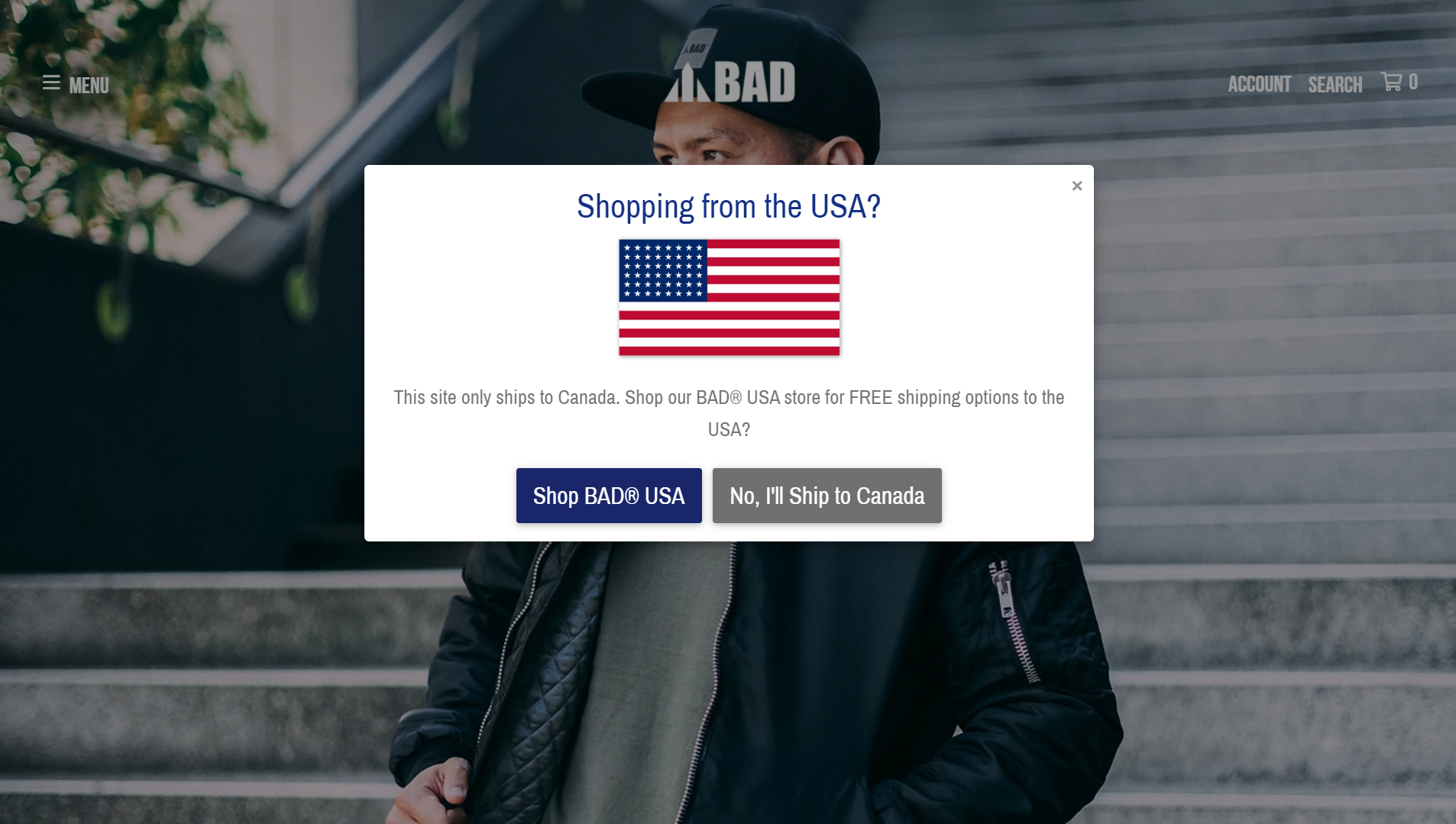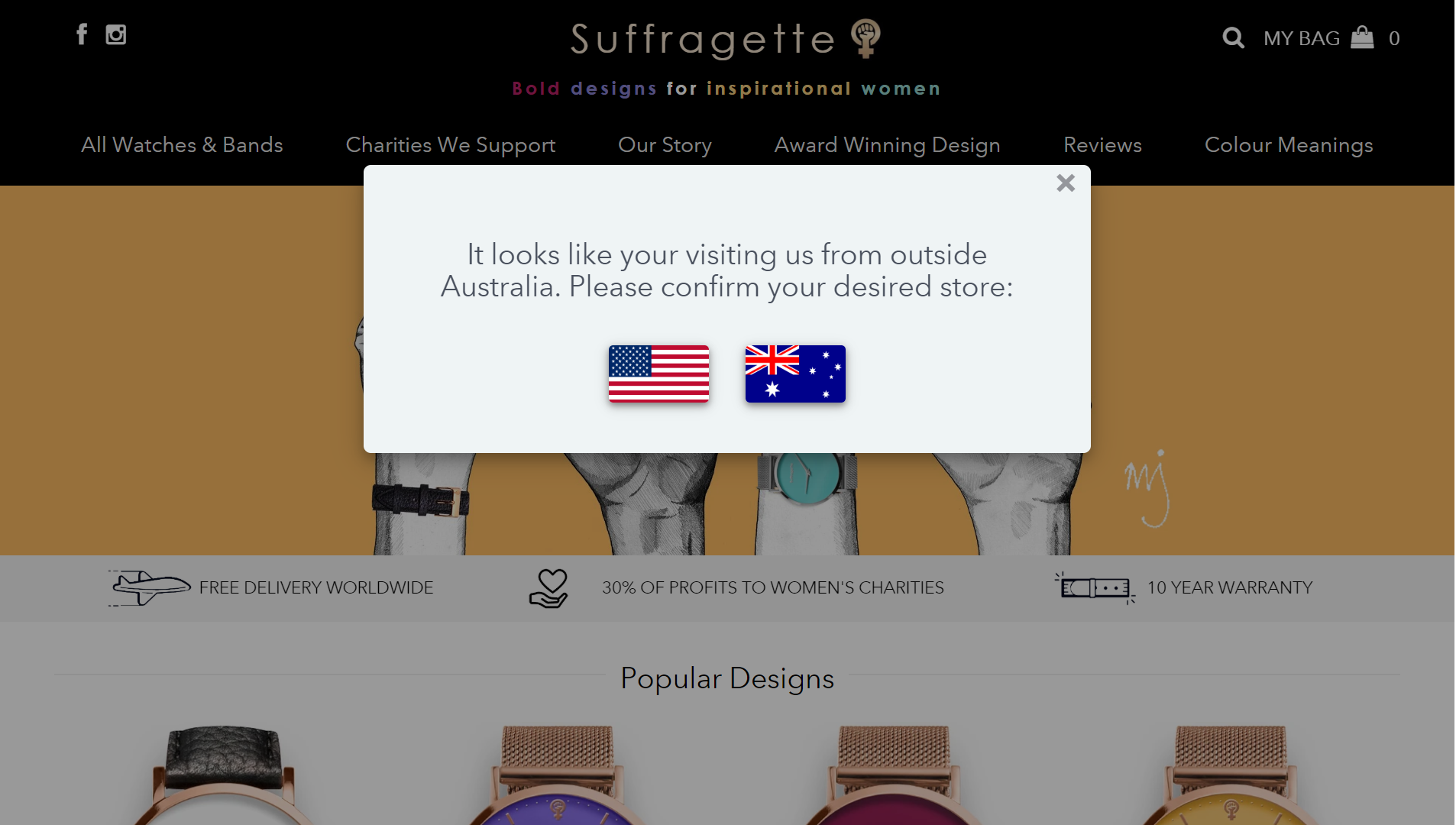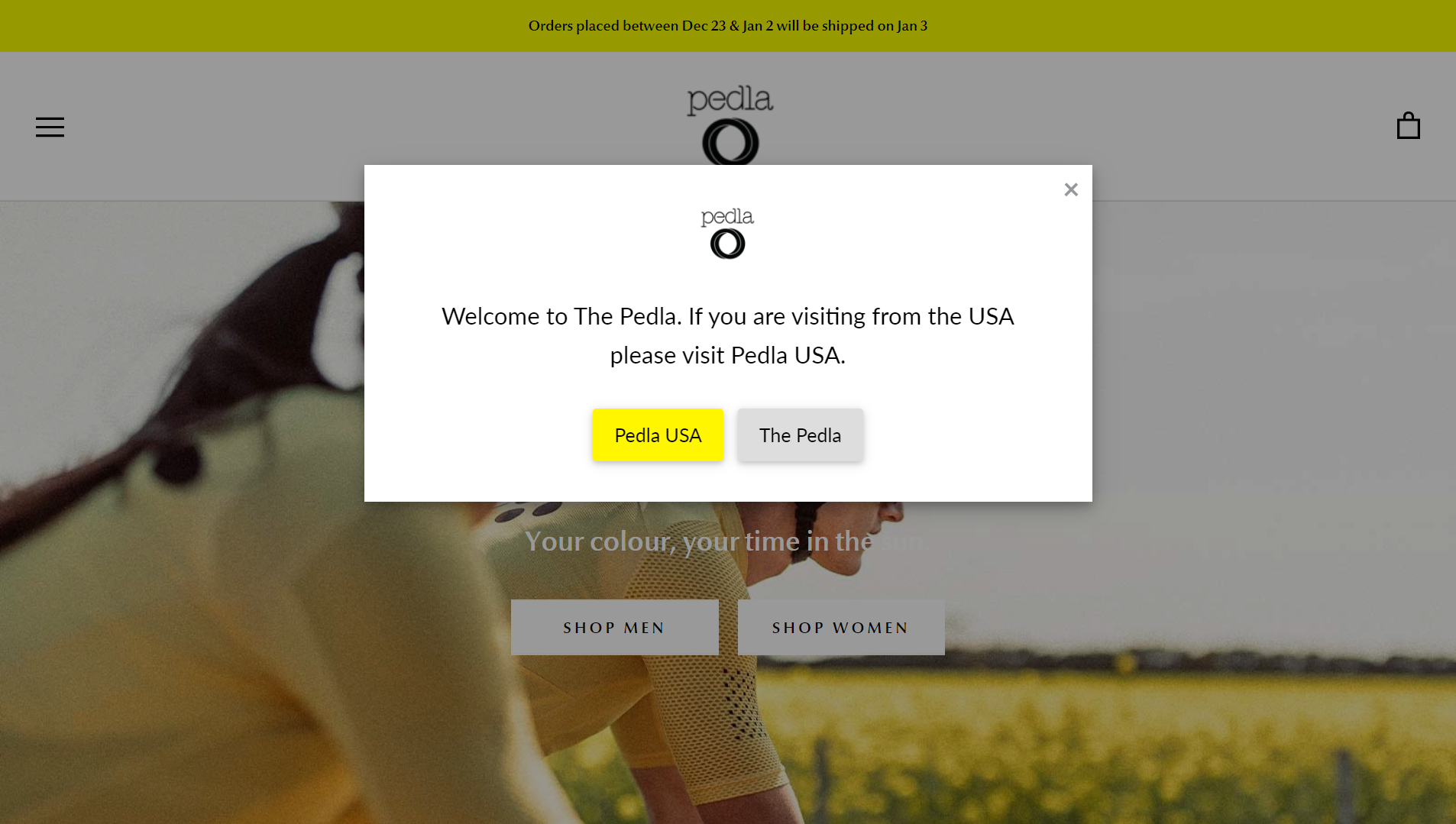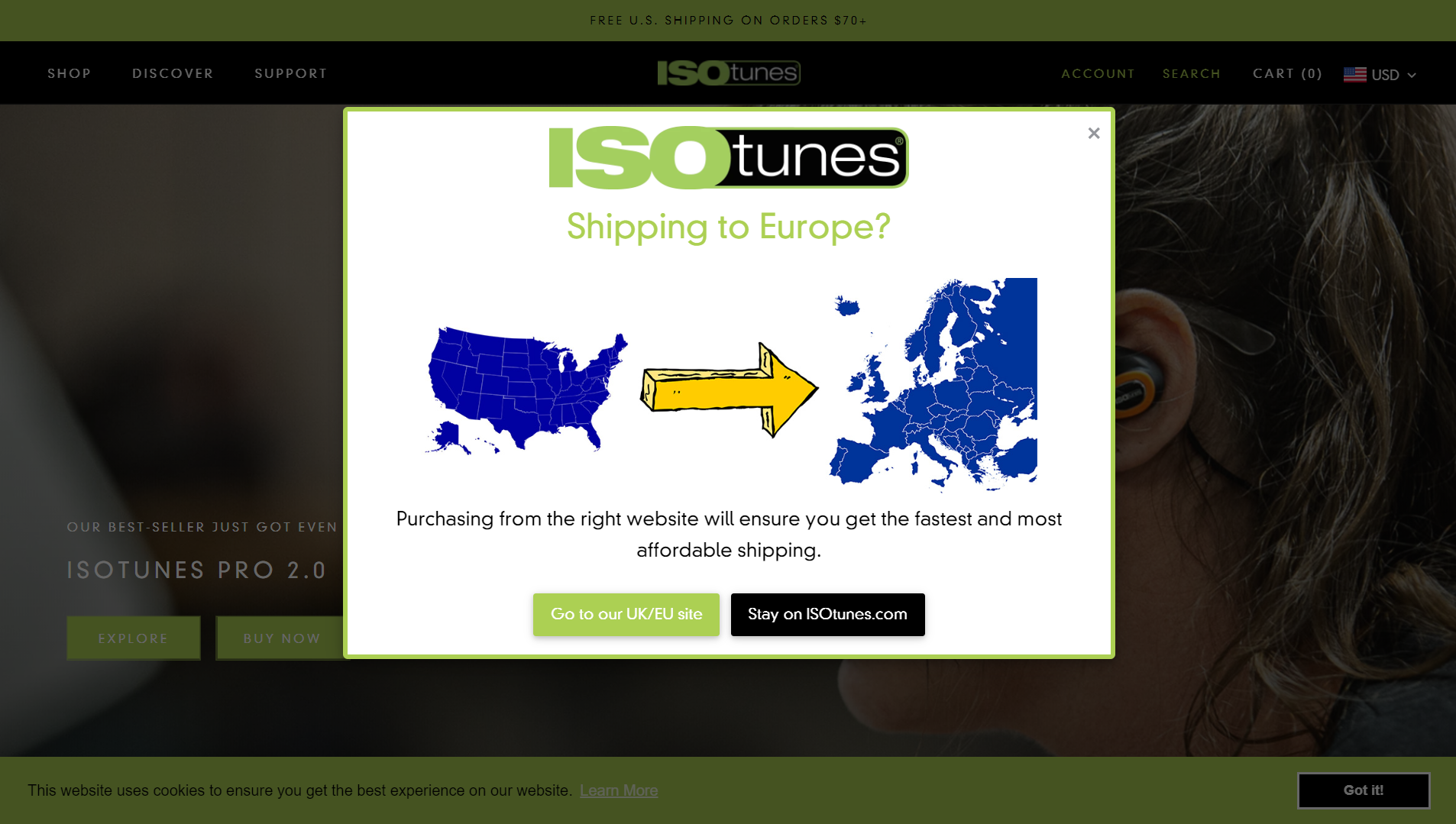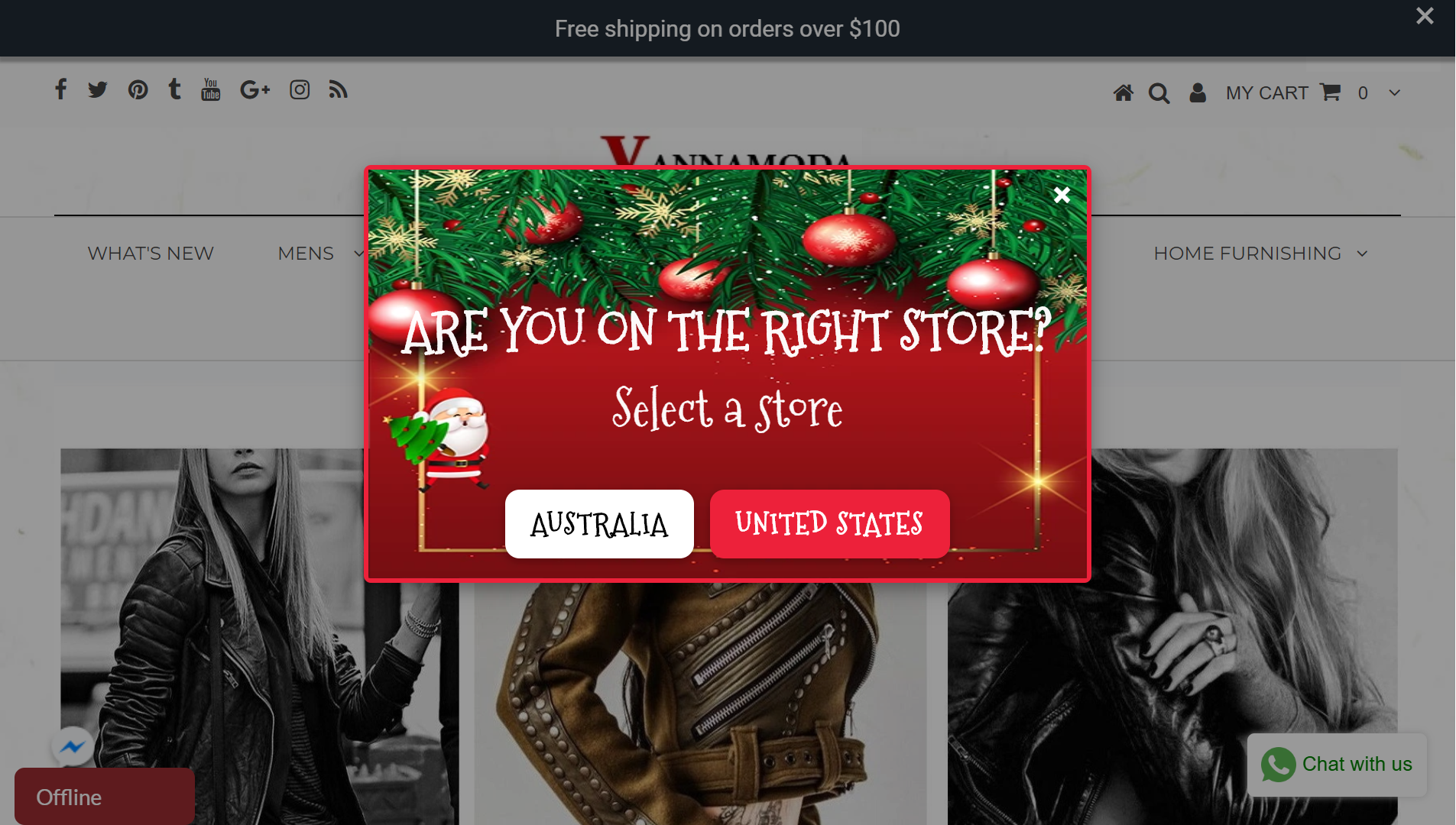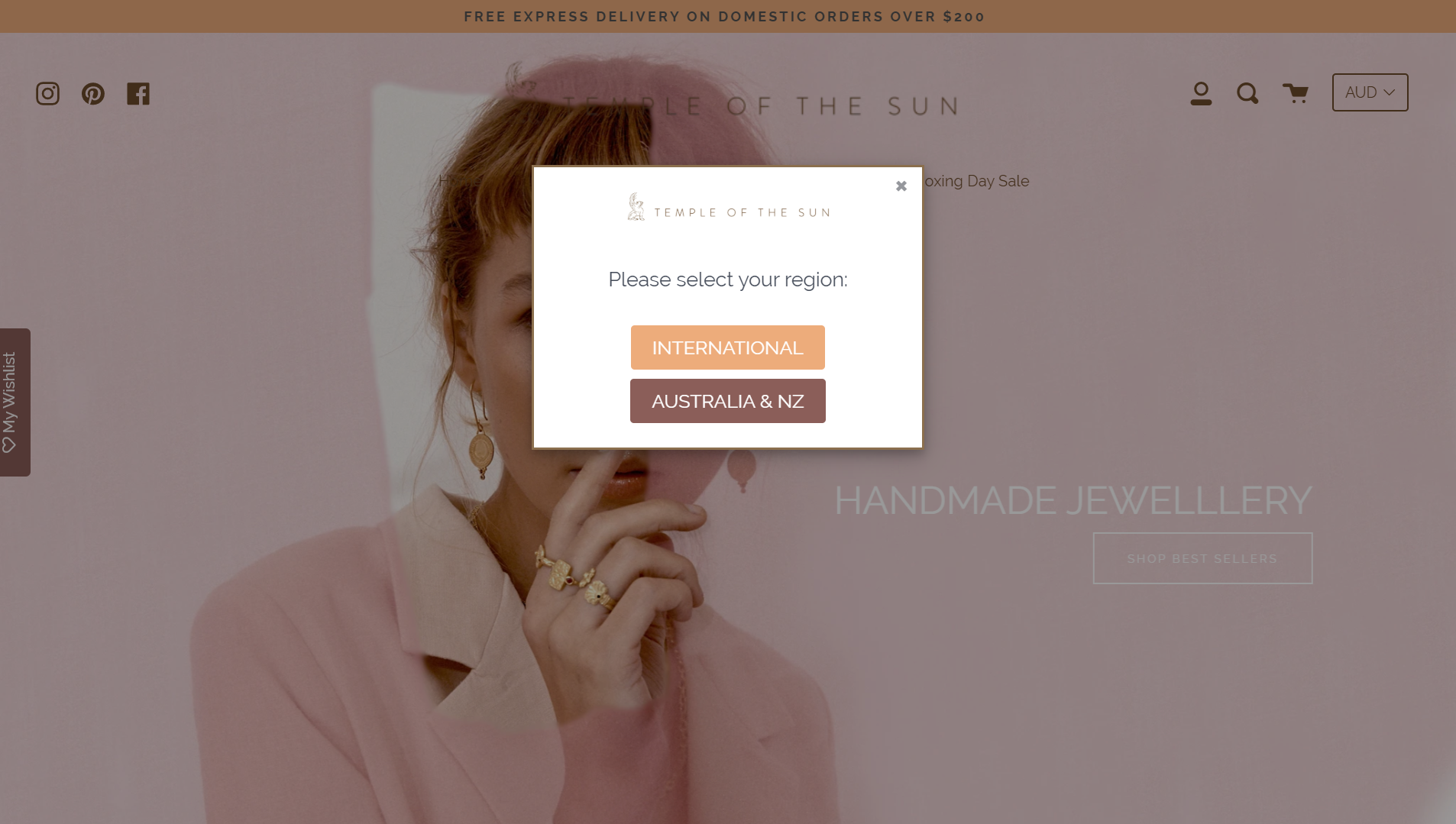We discussed in our previous post regarding the Multiple Ways of Redirection available in the app Cozy Country Redirect. The redirection methods available are-: Auto-Redirect, Redirection by a Confirmation Popup, Redirection by a Notification Bar. In this article, we will cover the following topics: How is a Popup more effective? and How much customization is possible if you want to create a completely customized popup?
How is a Popup for Redirect Confirmation more effective?
Auto-Redirect is fairly straightforward and a silent method of Redirection but that is only effective if you have no means of shipping your product to the visitors’ country and you want to force them to your store which is dedicated for their country.
Let’s take an instance where you have a store that serves separately in the United States and Canada. You have set up Auto-Redirection for the customers to get redirected to their country’s dedicated store. But in a situation where a customer from Canada wants to place an order on your US Store since he/she wants to get the product delivered in the United States to a friend or a relative they won’t be able to do so since they can’t access the US Store while they are in Canada.
The best resolution to the above conundrum is to use the Popup Confirmation feature of Cozy Country Redirect. With a Popup created within the app, you can give the visitor a choice to make to get redirected or to shop in the same store. You can also explain in the Popup Message about your Shipping Limitations and why should they choose to get redirected. This will create a very good dynamic between you and your customer and they will feel more in control which as far as I know is always good if you are a customer.
How much customization is Possible?
I will use only one word to describe the popup customization possibilities in Cozy Country Redirect- “Endless”. The customization options are literally so detailed you could almost discover a new thing to try every day. You can edit everything with very little technical know-how. And with Custom CSS feature built-in all the styling is right in your grasp. Each element can be customized and styled even if you are acquainted with just the basics of CSS.
Here’s a time-lapse video showing the Popup Editor in action: