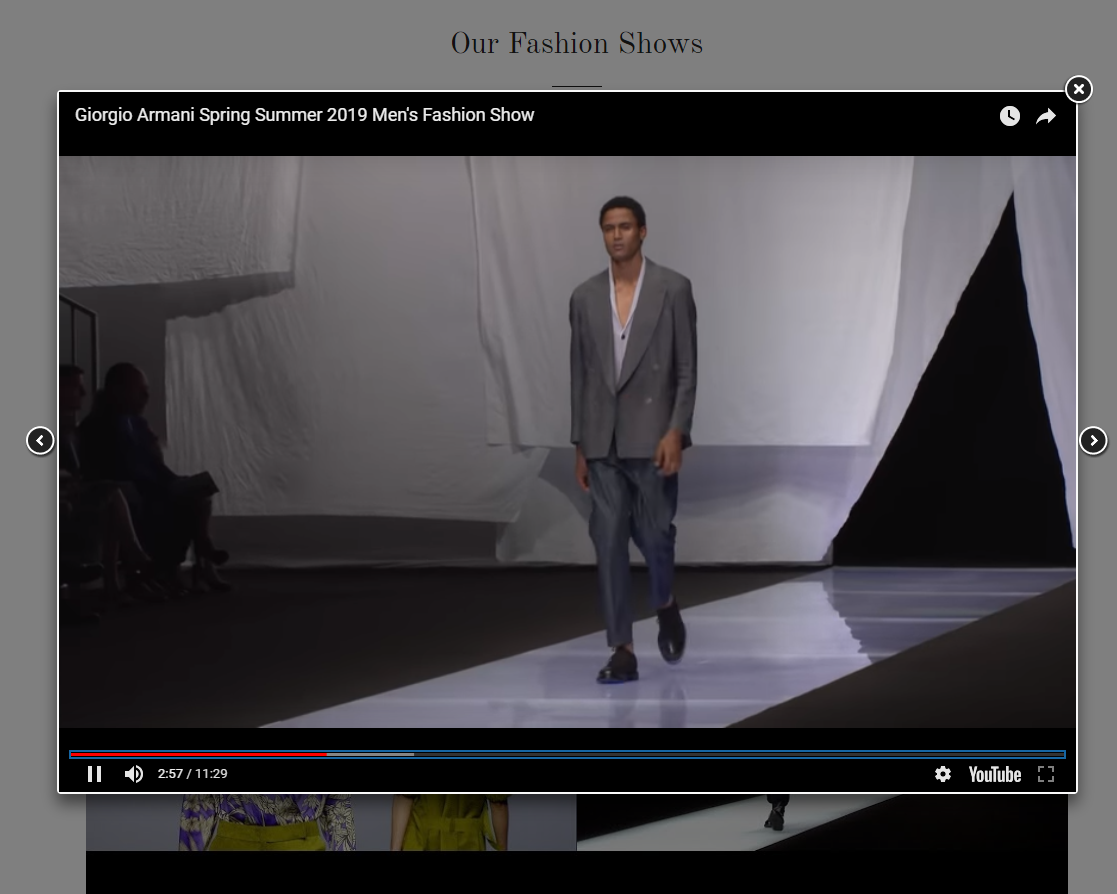Once you have finished creating the gallery the only thing left to do is embedding it in your Shopify Store.Believe me it sounds more technical than it actually is. The process is quite easy.
Step 1. Finding the Embed Code
You can find the embed code for your Gallery in two locations- in the Gallery list or on the Gallery Preview Page. The image below shows both locations.
Once you find the embed code just copy it.
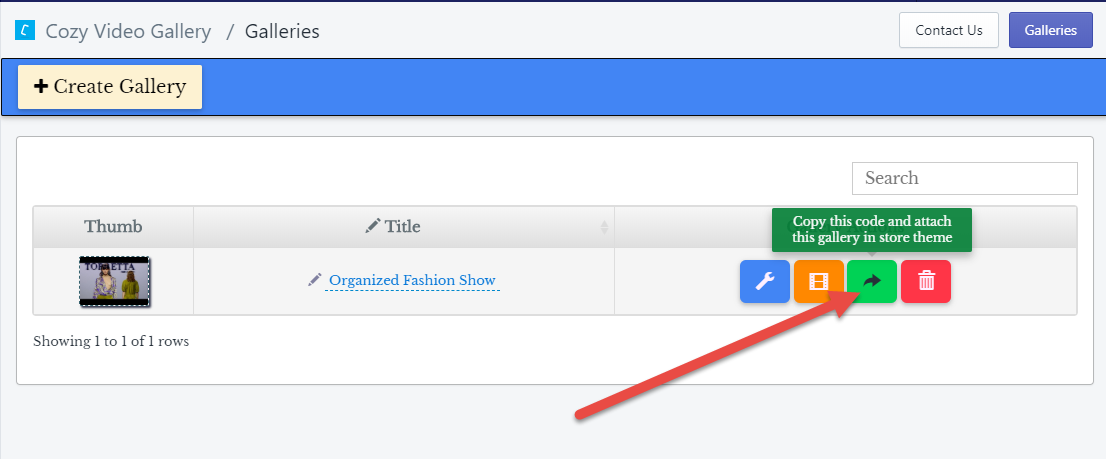
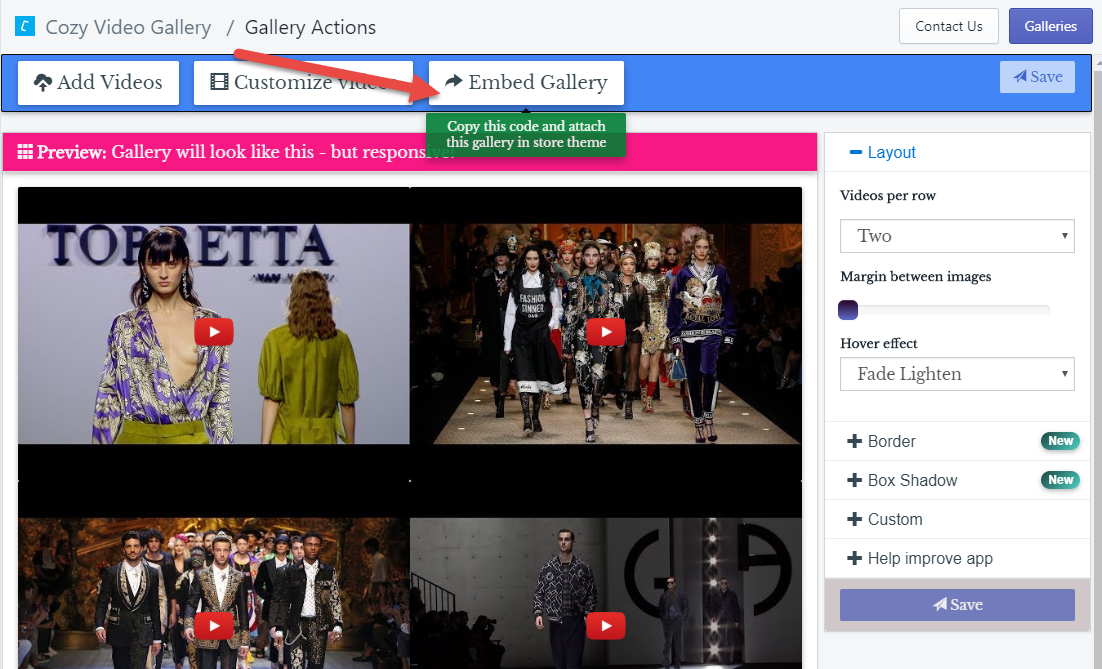
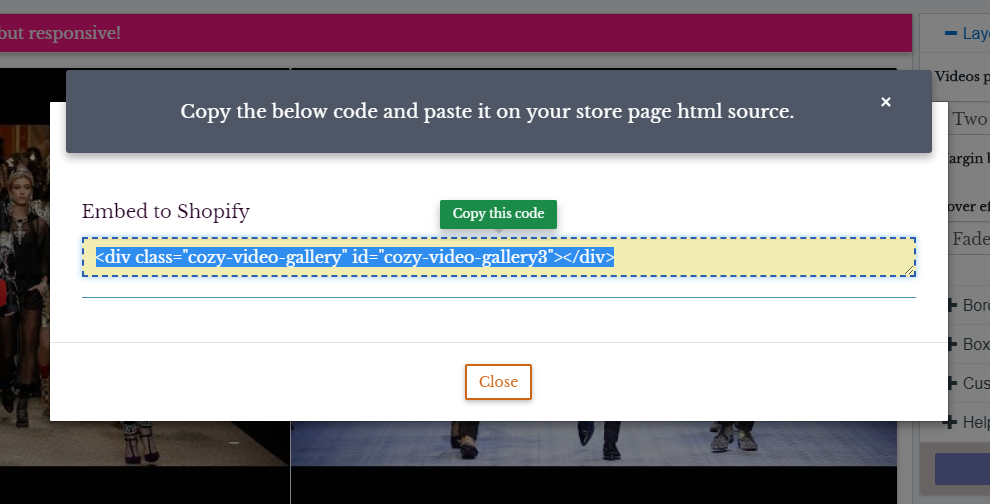
Step 2 – Embedding the Gallery
Now go to Pages section under Online Store on your Shopify Admin Panel. Click on the page you want your gallery to be embedded in (clicking on the page will open the Page Editor).
Once you are in the Page Editor, Find the <> button like shown in the picture below. It will show the HTML code for your page.
Paste the Embed Code you copied in Step 1 in the content box. and save it. And you’re done. Go to your store to checkout the new gallery you just added.
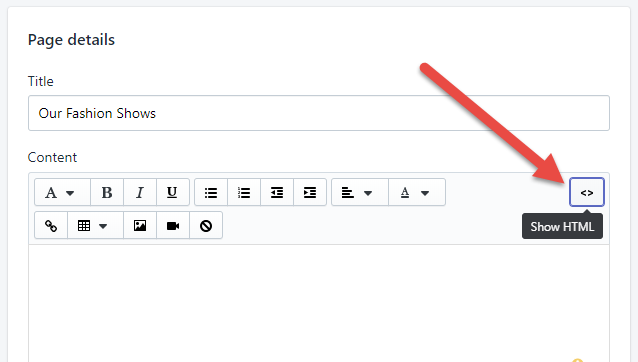
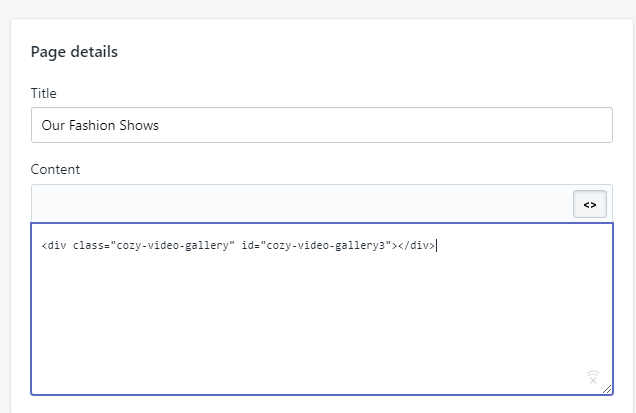
Results