What is Auto-Redirect:
Our app Cozy Country Redirect provides two types of redirection types, one of which is Auto-Redirect. Auto-Redirect is the basic and simple redirection that you must have seen numerous times on the internet. Once the rules are set in the app, as soon as the visitor lands on your store he will be redirected without any intimation sending the visitor to the Redirect URL set up in the app. Now, Auto-Redirect is very simple to set up, one could say it is almost effortless. But it has a major risk which might or might not affect you based on your use of Google Analytics and Google Ads.
Risks in using Auto-Redirect
Google Ads GCLID parameter lost in Auto Redirects:
Google Ads auto-tagging adds the GCLID parameter to ad destination URLs
as a way to report to Analytics which Google Ads Creative brought the visitor to your site.
If you use Auto Redirect, the GCLID parameter gets lost after redirection and then Analytics has no way to determine which ad brought the visitor to your store.
Let’s understand this with an example:
- A user clicks a Google Ads ad which sends them to www.example.com?gclid=XDF
- www.example.com?gclid=XDF redirects the browser to www.advertiser.com/product.html, forgetting the GCLID parameter.
- When the visitor arrives on your site, the GCLID is not present. As a result, Analytics won’t be able to tell that the visitor came from a Google Ads ad even though they did.
How to handle this?
We have provided an option in the app settings titled “Campaign Intercept” which is enabled by default.
It intercepts the visitors coming from Google Ads using the GCLID parameter and changes the way of redirection. If a visitor comes via an Ad Campaign, instead of Auto-Redirect, the app switches the redirection type to show a bar/popup for redirection or doesn’t redirect them at all based on your preference in the app:
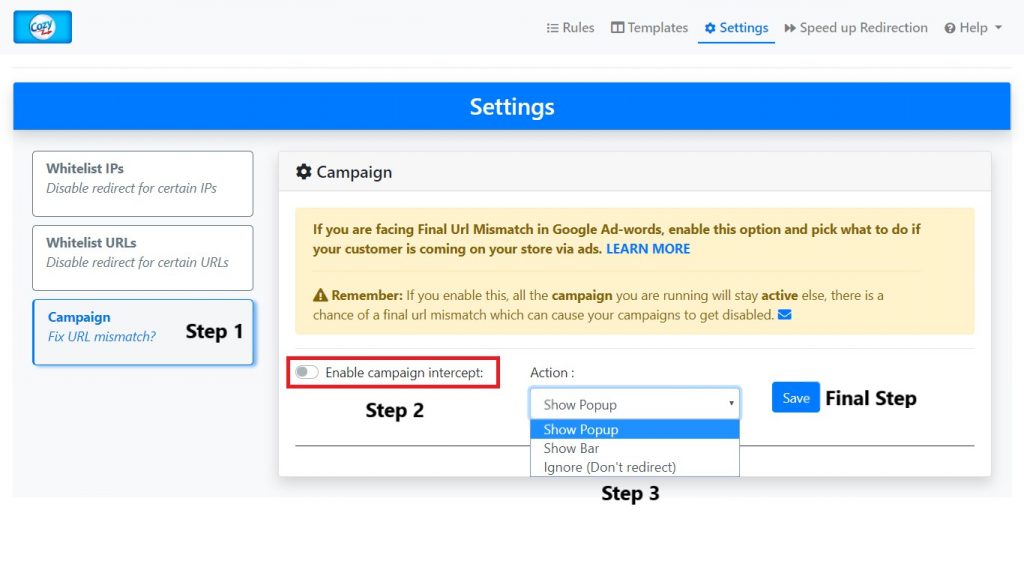
But even with this, there’s still a chance that your appeal for Google Ads can be rejected. The reason for that being, ever-increasing manual human verification from Google. The Campaign Intercept setting can handle all automated requests containing the GCLID Parameters in the URL to avoid the Final URL Mismatch Error but the game changes when a Google Representative is manually verifying your store for your appeal. When testing the store manually the representative is not obliged to use a GCLID Parameter. As soon as they test the store without the GCLID Parameter, Auto-Redirect will work normally and take them to a different store/URL, thus resulting in verification failure.
What should we do to avoid this altogether?
To avoid the aforementioned risk/issue we recommend app users to go ahead with the second redirect type in the app. “Ask for Confirmation“
Ask for Confirmation Redirection Type offers you to use a Customized Popup/Notification Bar to inform your users about your multiple stores and to ask them if they want to get redirected or even redirect them forcefully with just a notification.
You can check out various Popup Designs that are currently being used by different merchants for handling the redirection between their multiple stores:
https://geoip-country-redirect.myshopify.com/pages/customizable-templates
If you still have any doubts regarding this feel free to drop us an email at support@addons.business and we will answer your queries.